tldr: On some Samsung phones, you can create a dedicated button to open camera right into selfie mode.
I looked for a shortcut, an app, a tasker profile, a hard button combination, anything that could land me right into selfie mode. That is open the camera ready to take selfie.
Most phone camera app in auto mode, that is using back camera. Then you have to switch to Selfie mode. Tedious right?
Recently I found solution on my Samsung Galaxy S8+.
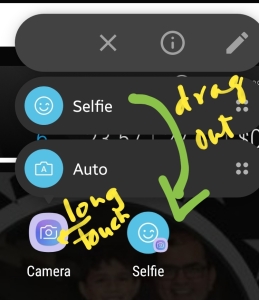
- Create a shortcut to Samsung’s own camera app (TouchWiz Camera?)
- Long tap the icon, and from the options tear down (long tap, drag and drop) the selfie icon. That’s it.
As the app remembers last mode used, you may want to do the same for Auto mode.
Enjoy Clickmania!
